|
The Basis of Marketing Success
Success in sales is measured not only in profit, but also - and crucially - in comparison to similar businesses and companies selling similar products.
This is competition, the foundation of capitalism, and what keeps any one company from controlling the market - that is, establishing a monopoly over a certain business sector. This keeps prices down and innovation growing, ultimately benefiting both consumers and businesses.
CompetitorEye on the Internet Marketplace
Marketing on the internet takes place at a breakneck speed - so much so that it is virtually impossible for a single business, on its own, to stay on top of its competitors' pricing trends while maintaining a top spot in the marketplace.
Using CompetitorEye's CE Tool and historical report reviews, you will be provided continuous updates on shifting trends in the marketplace and price adjustments by your competitors. You can take control of your own future as a sales provider in analysis of these trends and the current marketing climate.
Monitoring Your Competitors
Firstly, you will have to identify to CompetitorEye which providers you would like your business compared to. From a pull-down list, you can select either "competing merchants" or "all merchants" - that is, either those providers who are in direct competition with you, or all current competing merchants.
You may also choose to get comparisons in relation to the current Buy Box holders, or the default provider of your sales product as selected by Amazon.
It is important to note that as businesses frequently change their "store-front" names, CompetitorEye displays all variations of businesses, past and present, who may be or have been in competition with you.
Scanning Your Competitors
You can monitor your competition at many different points in time. You have the option to scan your competition currently, or "right now", as well as for today, the past 24 hours, since the last Sunday, for the past week, month, or year.
The marketplace can fluctuate minute-by-minute, so it is important to know at what rate you would like data to be processed.
You may further narrow your monitoring process to include only providers selling items in common with you, or Buy Box holders and competitors who sell their products with hidden prices. You can customize your monitoring process to suit you at all times.
A brief overview of our CompetitorEye technology:
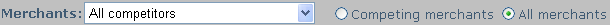
Filtering only those merchants you feel are relative to this report.
The merchants "pull down" (PD) list works in conjunction with the Competing or All "radio check box" (RCB) options.
- If Competing RCB is selected, the PD will contain a list of merchants in direct competition with you on at least one item as defined in
your imported ASIN/product catalog.
- If All PCB is selected, every merchant will be available for reporting.
You can select a specific merchant from the PD, or leave set to "all". Note, if competing RCB is selected and "All" is selected in the
PD, all your current competing merchants will be considered and displayed.
Some merchants have multiple "store-fronts", and / or have changed their name over time. For example "Amazon" and "Amazon.com". We display all variations to choose from.

This RCB controls what to do with the Merchants selection made above and requires the merchant, core or all to either
own the Buy Box (depending on selection) or not own the buy but be one of the competitors, or either.

This area allows you to choose your date and or time range. The default is to limit the results to the last seven days. The date buttons
are considered "shortcuts" to populate the Scanned: date range.
The format can either be MM/DD/YY or MM/DD/YYYY HH:MM:SS.

Allows you to narrow your result list to only those products you wish to view. Either by entering a specific ASIN or Sku. If a sku is
used, it is wild carded before and after, meaning "123" can produce sku variations xxx123xxx and so on.
The manufacturer PD can be used in conjunction with the Sku or ASIN or on its own. The manufacturer PD
list may change as you select Competing or All merchant types, excluding and including specific manufactures
that are relevant. For example, if you selected the Competing RCB, the Manufacturer PD will load only those manufacturers
you are selling from your active product catalog thereby eliminating "useless" options.
If a Manufacturer is selected, only products by that manufacturer will be reported.
By default only Items in common is selected, limiting the result set to only your exact active product catalog. Deselecting this will allow visibility to all products matching your other specifications and criteria.
With Hidden Prices will limit the result list to only those "Buy Box" or competitor's having hidden prices not shown to the customer.

You may sort your results by any of the following means:
- Review Date - Descending (Default)
- Review Date - Ascending
- ASIN - Descending
- ASIN - Ascending
- Sku - Descending
- Sku - Ascending
- Buy Box - Descending (Merchant Name)
- Buy Box - Ascending (Merchant Name)
We currently allow a maximum of 5000 results per report run.
View generates the report. You can download each report by clicking the Export to .csv link.
Depending on your criteria and selections, some reports may be empty - meaning nothing could be located matching all your specific selections and requirements.
Adjust your selections accordingly.
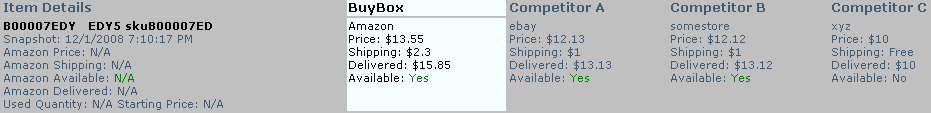
The result set above is intended for demonstration purposes only, and does not truly represent a product, merchant, reseller and or pricing and stock.
The far left area is the general product detail block which will include Amazon's ASIN, the manufacturer and sku of the item, the snapshot date and time as well as
Amazon's price, shipping, stock and delivered pricing regardless of Amazon being a competitor or Buy Box owner. This area may also include "Used" pricing and quantity if available.
The Buy Box area, identical to the competitor area displays the relevant information concerning which merchant will receive the sale when the customer on Amazon clicks the
default "add to cart" button.
Availability (Stock) can have the following values: N/A, Yes, No, or a specific count if provided by the merchant.
A Green delivered dollar amount represents the merchant's price was hidden from the customer.
|